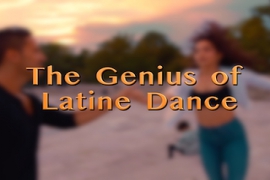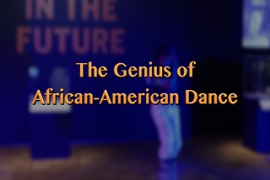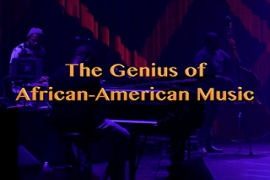Screen Settings and Navigation Area
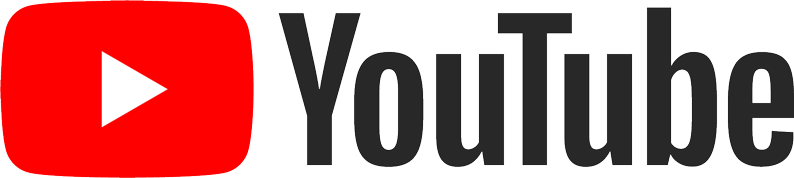
Our YouTube channel, Ambrose-Meyer Entertainment & Educational Channel, has select items from our collection:
Playlists... Featured Titles...
Newest Titles
Join us for the five-part series, "The Genius of European Ethnic Dance in America," exploring how traditional European dances shaped American culture. From waltzes and polkas to Riverdance and country-western, discover how these forms united communities, preserved traditions, and inspired new styles. Experience 400 years of evolution, fusion, and the rhythms that define anation.
Latine dance is more vibrant than ever, capturing hearts globally with its passion, rhythm, and connection. From lively Salsa to energetic Merengue, these dances embody Latine culture and history. Join us in "The Genius of Latine Dance," a five-part series chronicling over 500 years of extraordinary tradition, creativity, and the unstoppable rhythm of Latine dance!
Featuring experts and transformative African American dance performers, the five part series, The Genius of African-American Dance, presents for the first time the amazing story of dance innovations of former enslaved people. Building on their African dance heritage, African American dance artists created the Cakewalk, Ragtime, the Charleston, Swing, the Twist, Disco, modern dance, Breakdancing and finally Afrofuturism’s glorification of the black body through dance.
Featuring experts and transformative African-American artistic performers, the six part series, The Genius of African-American Music, presents for the first time the amazing story of struggle and triumph as former enslaved people, building on their African musical heritage, created spirituals, blues, Jazz, soul, rap and finally Afrofuturism musical genres.